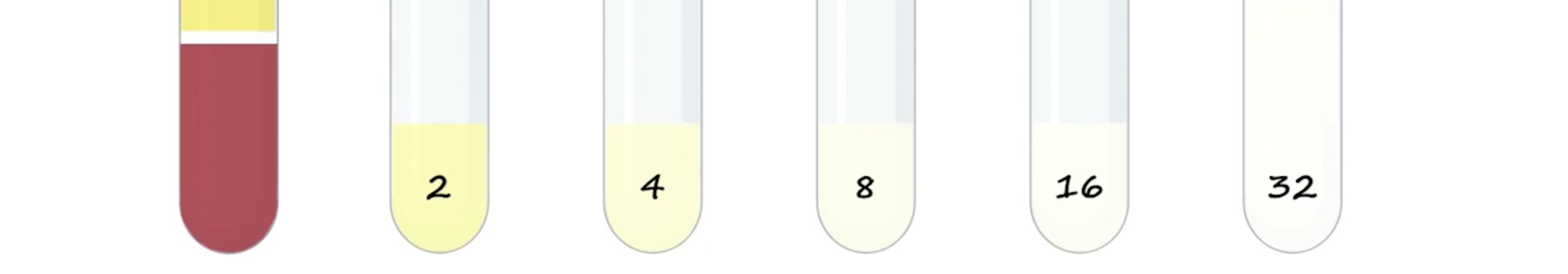
| Doubling Dilution
Background
I was tasked with designing and developing a set of five digital educational modules regarding knowledge and practice in immunohaematology settings. One module required information regarding techniques to be accurately but accessibly transmitted, including a technique called “doubling dilution” (i.e., taking a patient’s sample of blood and diluting this by a factor of two each time).
Approach
Through liaison and co-production with Subject Matter Experts, I ascertained that the technique could be presented in a generic manner with digital tools. However, given the small levels of sample used in this technique (e.g., as small as 200μL), it would be difficult to film a scientist performing this technique. I therefore created a storyboard of the process and identified how this could be turned into alternative content.
Solution
Using a combination of Adobe Photoshop (for static PNG and SVG resources), After Effects (to add movement to these statis resources) and Premiere Pro (to compose, align narration and create subtitles), I develop an animation of the doubling dilution process. I called on a number of animation principles for this activity, particularly cueing and anti-cueing, to ensure that learners’ visual attention was subtly guided during learning to most effectively enhance comprehension.
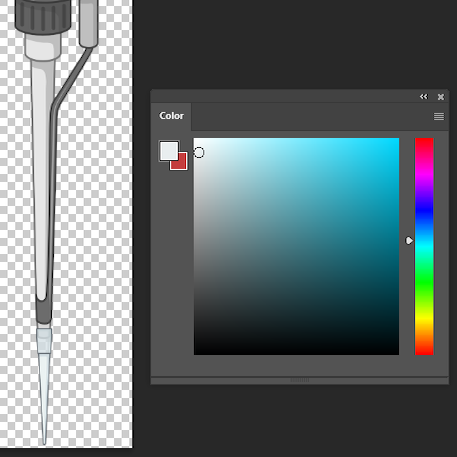
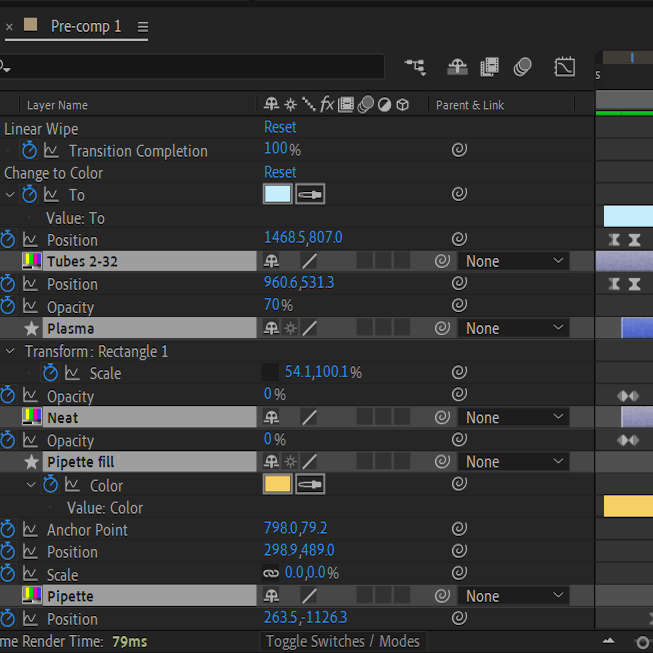
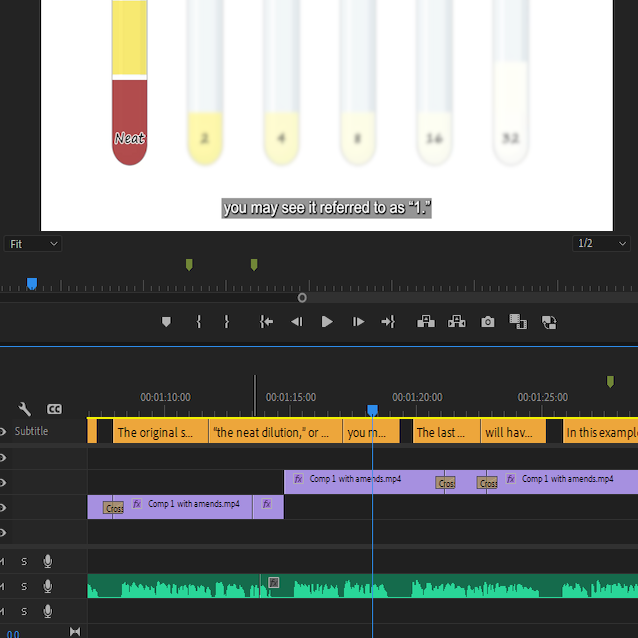
Screenshots of the general development process post-storyboarding: Adobe Photoshop (left) to create an manipulate images, Adobe After Effects (middle) to animate objects, and Adobe Premiere Pro (right) to add subtitles and cueing.
The final output from the process. Press 'Play' to view.
Impact
The animation was distributed to other scientists who commended its ability to visually extrapolate a delicate process into something that was quick to comprehend and requested further processes to be animated in the same way. Furthermore, when sharing with my team in digital education, I explained how to create, modify, adjust and export subtitles using Adobe Premiere Pro. This led to an improvement in the team’s offering and abilities.
⥪ Return to portfolio homepage